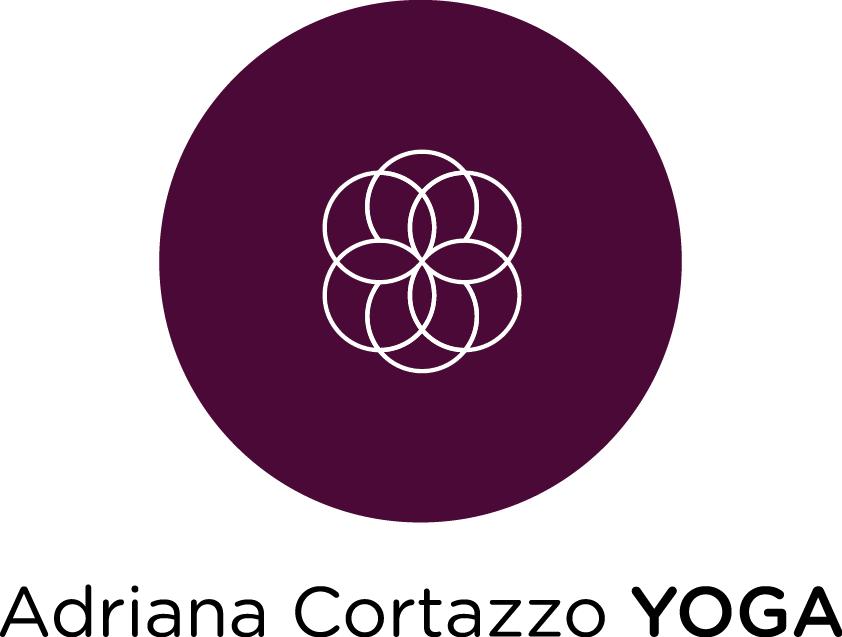Booking a class through MomoYoga
Booking your class, course and workshop is all done through our awesome new app, Momoyoga.
It’s easy to use. Here are a few tips you might want to look over to help you navigate how to get started.
Step One
Pick your class, course or workshop and click on the Book now link
Step Two
After you click on Book now, you will be redirected to the class page.
Step Three
From here, log in to your account first and if you don’t have an account yet, then you can sign up by clicking on Click here to register in the right column. When you click on Click here to register, you will be redirected to our studio's signup form.
Step FOUR
Now it’s time to buy your pass ( a class, course or workshop in momoyoga is referred to as a ‘pass’ )
Without a valid class pass, you wont be able to book any classes/courses/workshops.
Step FIVE
Select the date of the class/course/workshop. ( If you’re purchasing a 5/10/20 card pass you can
select the start date you want to activate your pass ). Confirm your order.
Pick your payment option. Make the purchase. Click on To the schedule, you will get a
confirmation of the class pass you have successfully purchased.
If you have any problems with booking your pass please contact us here
Hope that helps…
See you on the mat soon!